In the world of messaging, ensuring that your SMS reaches your intended audience is critical. However, sometimes, your messages might not go through due to filtering by carriers. One common error associated with message filtering is the Twilio 30007 error.
Understanding the Twilio 30007 Error
The Twilio 30007 error is a message delivery failure code that indicates your message has been filtered by the carrier’s spam filter. This error usually occurs when a message does not comply with carrier regulations or Twilio’s policies, leading to its rejection. You can find more details on this error here.
Twilio’s Messaging Policy and Acceptable Use Policy (AUP)
To help prevent message filtering and comply with carrier regulations, Twilio has established clear policies regarding the use of its messaging services.
Messaging Policy
Twilio’s Messaging Policy ensures that the messages sent through its platform meet legal requirements and carrier guidelines. This policy is designed to protect users and carriers from spam, fraud, and abuse.
Acceptable Use Policy (AUP)
Twilio’s Acceptable Use Policy is broader (AUP), covering the acceptable use of all Twilio services, including messaging. The AUP outlines prohibited activities, such as sending illegal content, promoting harmful activities, and engaging in fraud. Adhering to this policy helps maintain the integrity of Twilio’s services and ensures better message deliverability.
Key Points to Prevent Messages from Being Filtered
- Consent: Always ensure that recipients have explicitly agreed to receive your messages. Buying or selling consent is strictly prohibited.
- Clear Sender Identification: Identify yourself in every message so that recipients know who the sender is.
- Opt-out Mechanism: Include a standard Reply STOP to unsubscribe option to allow recipients to easily opt out of receiving future messages.
- Content Restrictions: Avoid sending messages containing illegal or harmful content, even if the recipient has given consent.
SMS Message Filtering in the United States and Canada
Carriers in the U.S. and Canada use filters to prevent spam and unwanted messages from reaching their customers. These filters are designed to block messages that violate regulations or contain content associated with spam or fraud. For more details, see Twilio’s guide on SMS Carrier Filtering.
Best Practices to Avoid 30007 Errors
To reduce the likelihood of encountering Twilio 30007 errors, follow these best practices:
Stick with the Registered Campaign Message
Ensure that your messages align with the campaign details you registered with Twilio. Deviating from the approved message content can trigger filters and result in delivery failures.
Avoid Spam Trigger Words
Some words and phrases are frequently flagged as spam. Avoid using these trigger words to improve the chances of your messages being delivered successfully.
Start the Message by Introducing Your Company
Begin your messages with a clear introduction, such as [Company Inc]. This helps recipients immediately recognize the sender, reducing the risk of your message being filtered as spam.
Avoid Shortened Links and Emojis
Although shortened links and emojis can make your message appear cleaner, they often trigger spam filters. Use full URLs and avoid emojis to increase the chances of successful delivery.
End with Opt-Out Language
Always include opt-out language, such as Reply STOP to unsubscribe, at the end of your messages. This is crucial for compliance and helps build trust with your audience.
Consult with Seasalt.ai
For a smooth and compliant SMS campaign, consider consulting with Seasalt.ai. They specialize in Twilio SMS campaigns and help ensure your messages meet regulatory standards and reach your audience effectively. Visit Seasalt.ai’s Twilio SMS Campaign Approval to learn more and get started today!

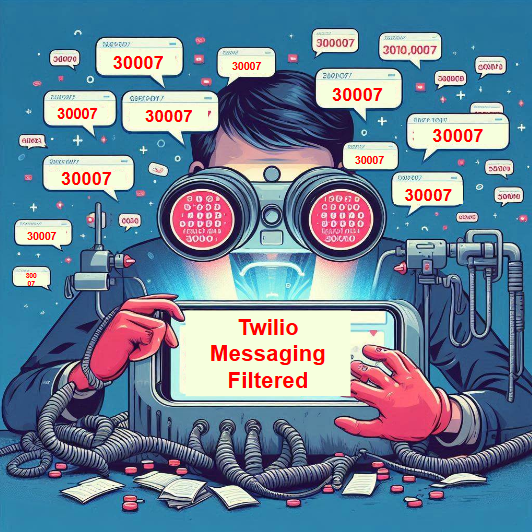
 Subscribe
Subscribe