Directly connecting businesses with consumers through Google Maps provides a seamless experience for consumers’ shopping experience. This is a great strategic move for Google to turn Google Maps into the new operating system for local search of businesses “near me”.
The 10 million business owners using the Google My Business app might have received a message recently declaring the replacement of Google My Business with Google Maps and Search:
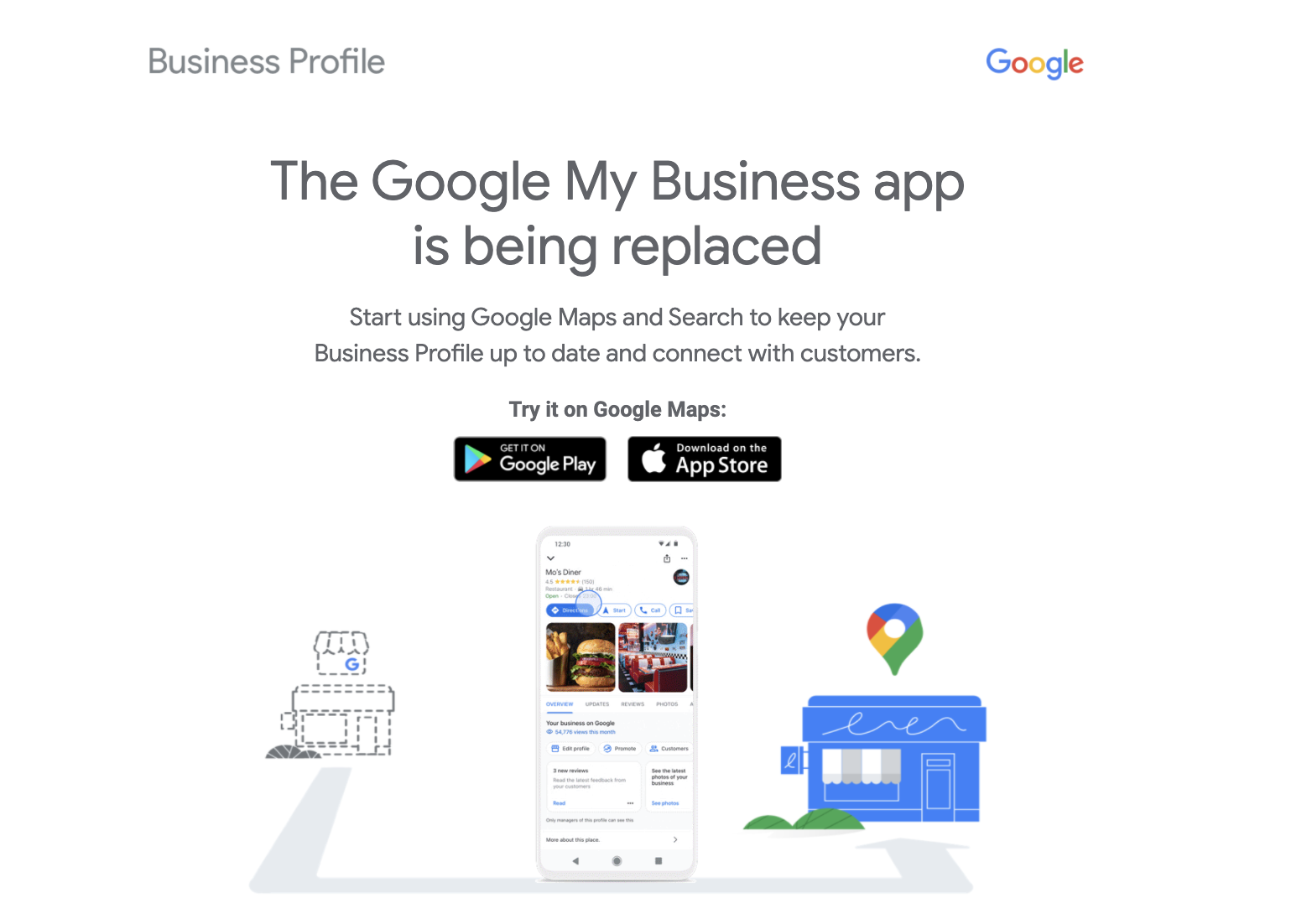
Google My Business officially retires.
It’s been long rumored that Google will do something about the app, based on two observations:
- The online web version of Google My Business has recently been renamed to Google Business Profile.
- Google enables one to directly manage a business through Google Search once you search your own business on Google.
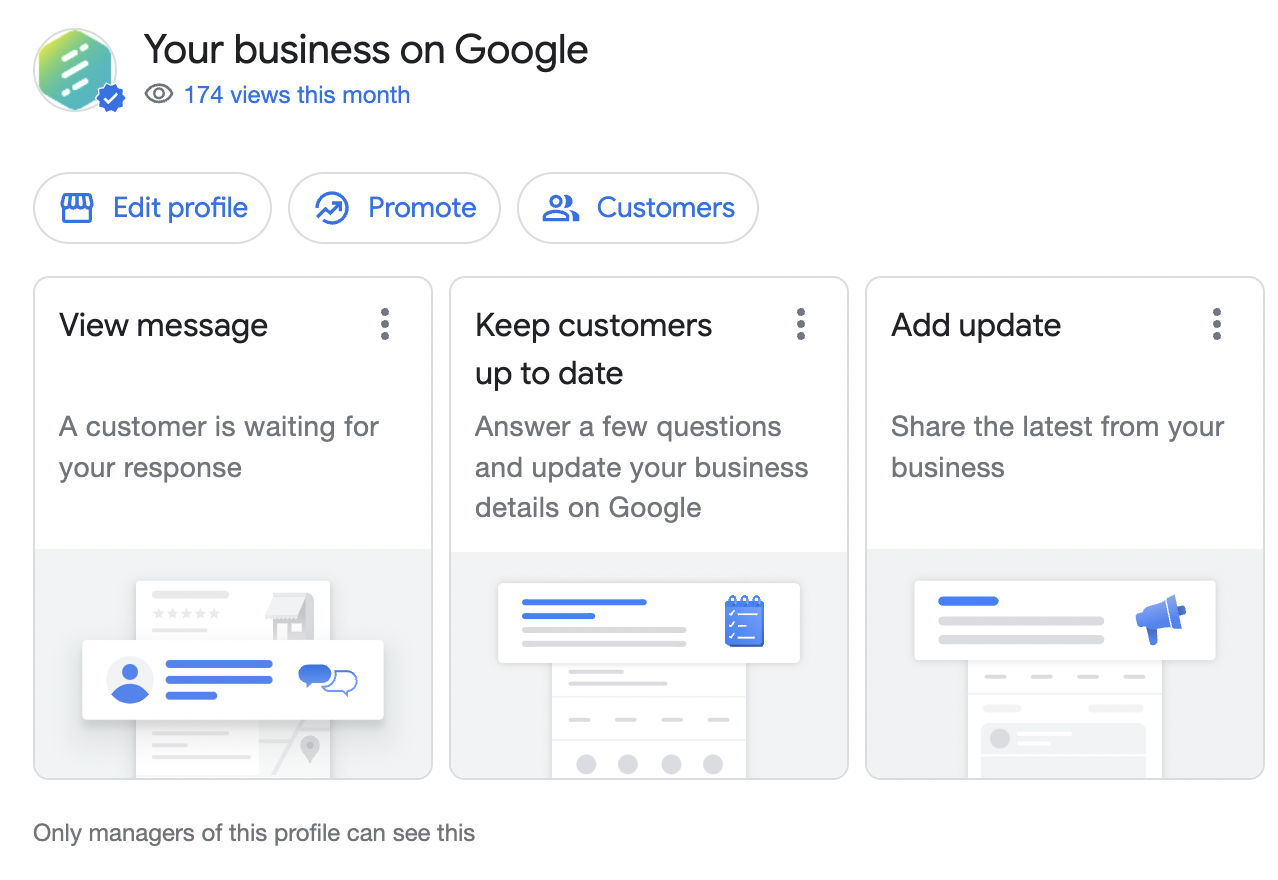
Managing a business through Google Search.
We have suspected that Google will simply rename Google My Business (the App) to Google Business Profile, in sync with the name of its web version. After all, Google seems to already have figured out its product family: Google Business Profile and Google Business Messages. Thus the news came as a surprise that Google is completely phasing out the beloved Google My Business app.
Does it make any sense to business owners and Google? It certainly does in a few different ways. Here is what we think about this move.
For Businesses: One Less App and More Context
Removing the requirement to download an additional app serves well for SME owners. Why? Because even if it’s just a pop and mom shop, there are usually more than one manager to a business and each one needs to download and install the app. For instance, store owners often give their managers or employees permission to provide customers with updates, such as answering questions, replying to reviews, and even sudden changes in-store/holiday hours.
Employees often need to remember to use the “Google My Business” app to make changes. Now it’s easy: just open Google Maps and most people have it already. This is a big time saver for both owners and employees.
Also, every time one opens Google Maps, one sees more competing and complementing businesses in the neighborhood. This information often includes reviews, rankings, and how busy other businesses are. Previously when opening up Google My Business, owners only saw their own business. Now with the Google Maps app, owners first see all businesses with more context.
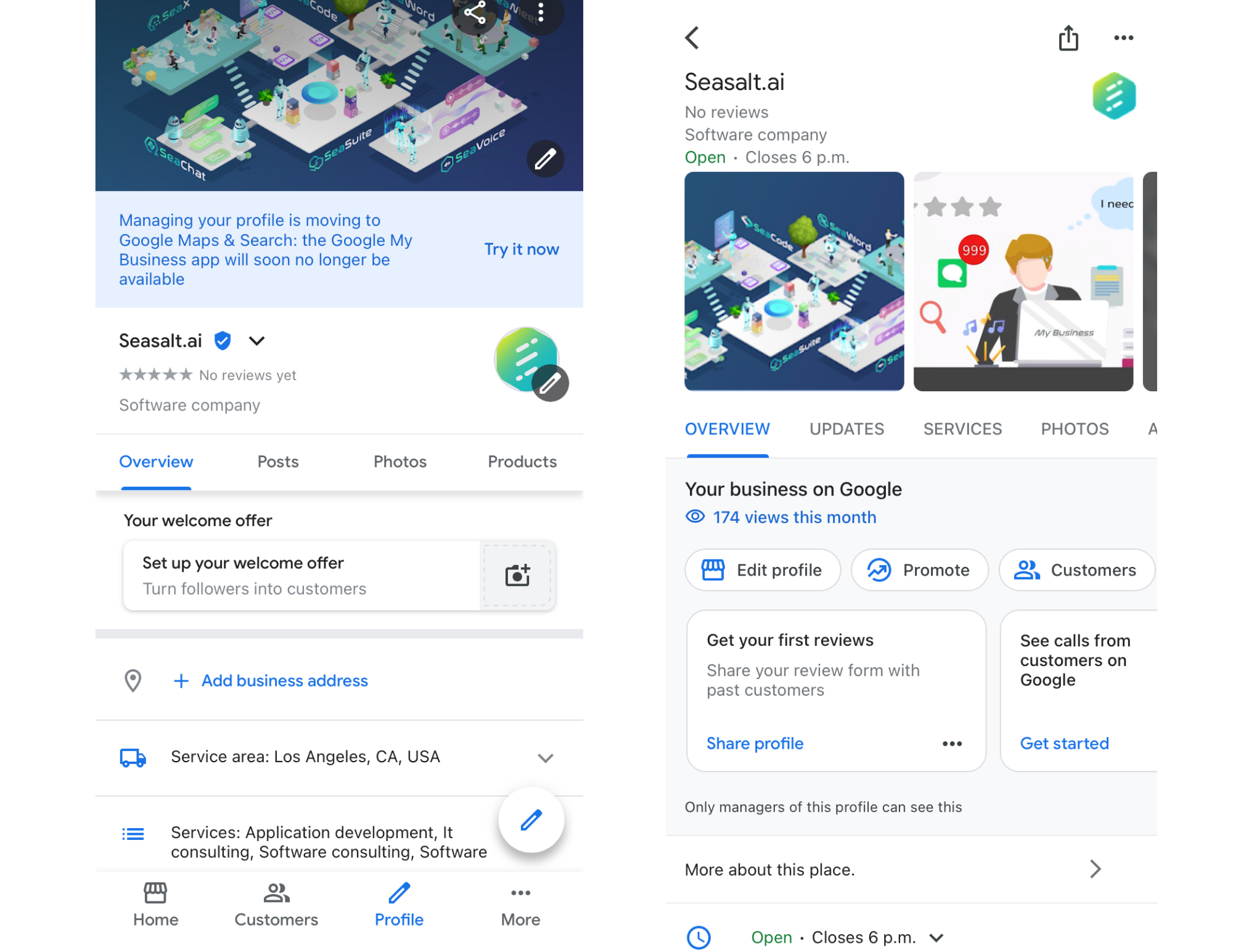
From left to right: Google My Business and Google Maps interfaces for managing your business..
For Google: More Adoption of Businesses
Open up any random area on Google Maps, one can immediately find business profiles that have not been “claimed” by owners with Google. Owners look at the reviews of consumers and sometimes do not know how to provide feedback. Because they had to use another app to do that.
To help owners get on track with their business, Google has started Grow With Google to provide training, tools, and resources to business owners. Still, the barrier is one app away. If a business owner looks at their business on Google Maps and realizes that they can immediately claim and take control of their business (after verification), then the adoption of Google Business Profile would be so much easier.
Why Google Maps? It’s The Operating System of our Physical World!
Why does Google Maps want this? We can think of three main reasons:
Compete Against Apple/Bing Maps
Google Maps wants to get even ahead of competing mapping services such as Apple Maps and Bing Maps. There is a limited number of business profiles an owner wants to manage: once they sign up on Google, it’s less likely that they’ll go ahead and sign up more from Apple and Bing.
Compete Against Aggregator Services
Aggregator services such as Yelp and OpenTable, we are talking about you. If the final desire of browsing businesses is to actually go there, then I’d certainly wish that I can read all reviews or make a reservation from my mapping or navigation interface, which is usually Google Maps.
Google Maps already conveniently provides shortcuts to a shop’s links for menu, ordering, reservation, appointments, amenities highlights, etc. The massive consumer adoption certainly puts the consumer-facing sides of businesses from Yelp/OpenTable/Foursquare in a very challenging situation.
Provide Better Services to Consumers
Consumers want more detailed and thorough information about a business. Sometimes they have trouble reaching out to businesses. Some businesses even have their voicemail inbox full that one cannot leave a voicemail. By adopting Google Maps to manage the business directly, businesses are encouraged to provide more information that will directly be reflected on their Google Maps profile. In return, consumers stay on Google Maps more, without resorting to other resources for information.
Google Maps: Really Connecting Consumer and Business
Previously, Google Maps provided services to businesses that needed geographic information by serving its APIs on Google Cloud. Thus one can quickly type a business name and find out their address, or do reverse geocoding to convert latitude and longitude to an address or find all business at an address. Google Maps also provides high precision mapping and navigation services in competition to HERE Maps, which powers the autonomous driving of a lot of vehicles.
But these all happen under the hood and have not much to do with everyday consumers. Then there comes a significant change:
Do you know Google Maps is also a chat app between consumers and businesses?
Yes, consumers can now message a business on Google Maps using Google Maps! This is yet another attempt from Google to challenge iMessage as a business communication tool, after hard-to-fight battles with carriers who have slow adoption of the RCS messaging standard on the Android handset.
Directly connecting businesses with consumers through Google Maps provides a seamless experience for consumers’ shopping experience. This is a great strategic move for Google to turn Google Maps into the new operating system for local search of businesses “near me”.
If you answered “No” to the above question, it means that It still takes a bit of discovery to use Google Maps to manage your business or message your customers. Please read on for a step-by-step tutorial on how to use Google Maps for your business!
Step-by-step Tutorial on How to Use Google Maps for Managing Your Businesses
First of all, make sure that you update your Google Maps app to the latest version. Here, we are using version 6.12 on iOS. We can confirm that version 11.24 on Android has the same capabilities.
1. Go to the Google Maps app and click your profile.
Go to your Google Maps app and ensure that you are using the same account you use for the Google Maps Profile. Click your profile.

Google Maps app interface.
2. Click “Your Business Profiles”.
If you are using the correct account associated with your business listing, you should be able to see the “Your Business Profiles” option. Click the “Your Business Profiles” option.
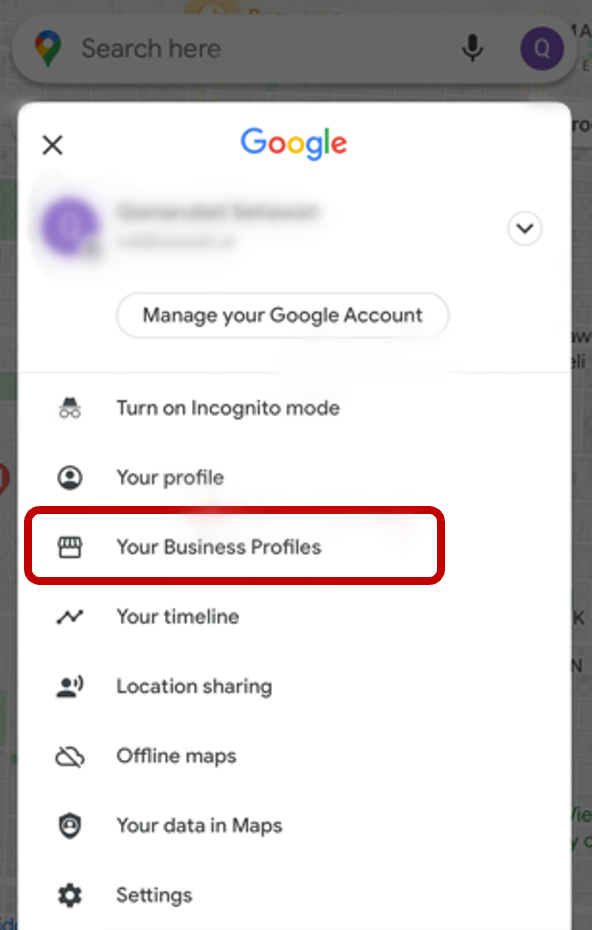
Click “Your Business Profiles” to see your business profiles..
3. Select the business you want to update.
If you have multiple businesses, you should be able to see all of your businesses. Select the business you want to update or manage at the moment. In our example, we want to manage Seasalt AI.
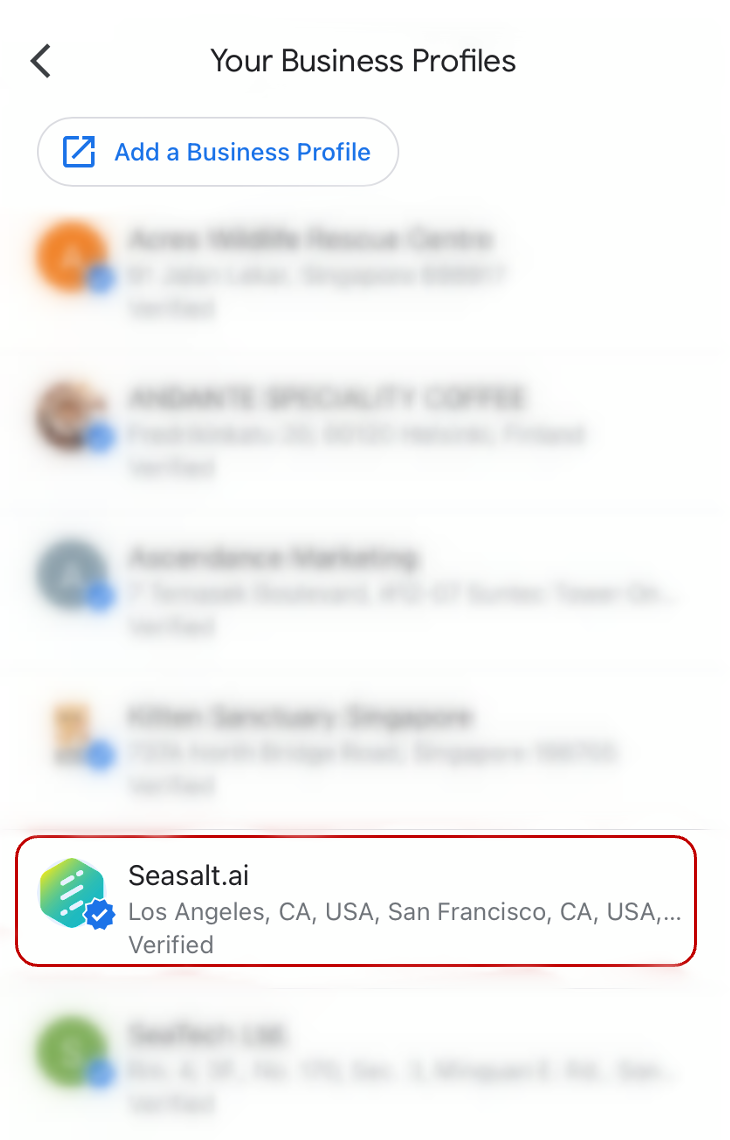
We can see the businesses that we currently manage.
4. Click the “Edit profile” option.
Once you click the “Edit profile” button, you can see all the information that you can modify. This includes business information, hours of operation, logo, and cover photo. For the purpose of this tutorial, we will update business information.
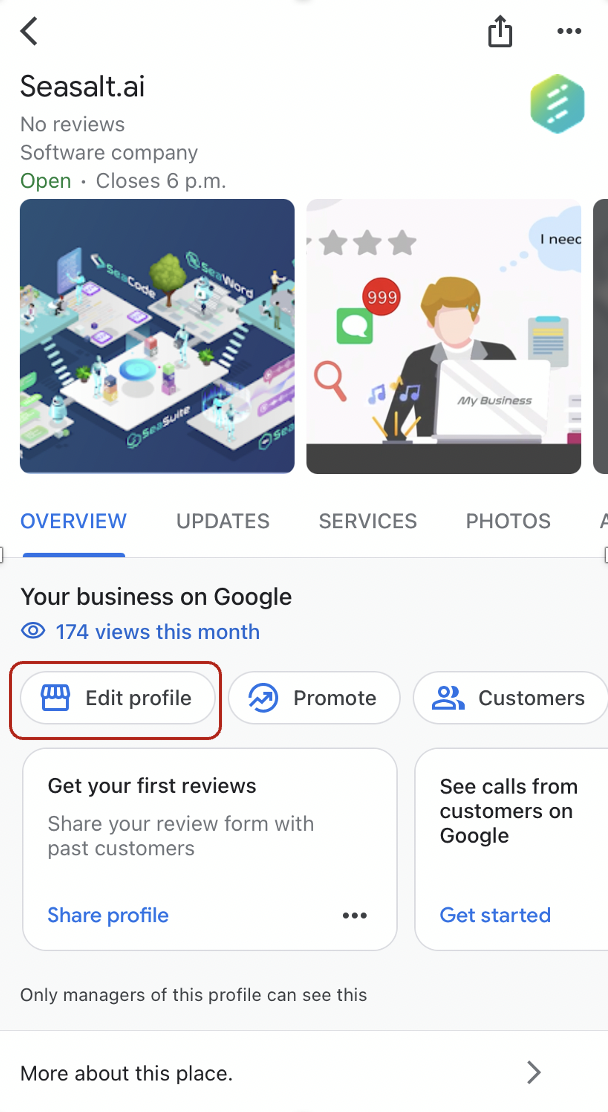
Click the “Edit profile” button.
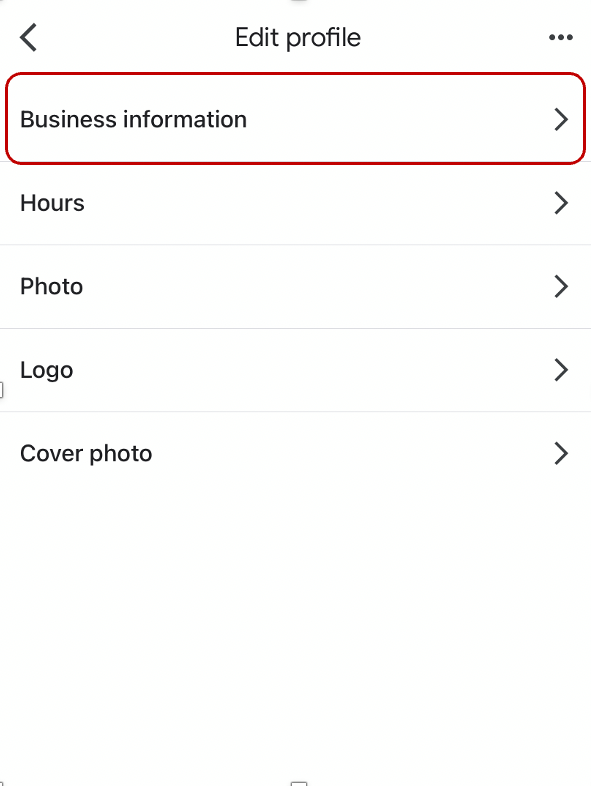
Information you can modify about your business..
5. Select any information that you want to modify.
Once you click business information, you can see the information that you can modify such as business name, business category, phone number, website, and more. You can select any information that you want to update.
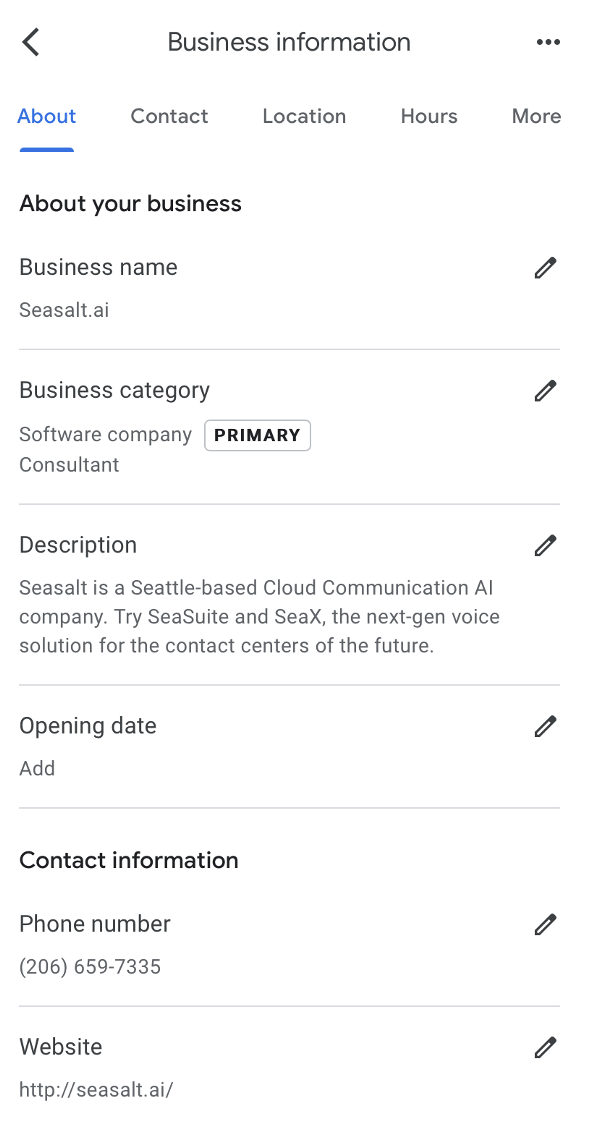
Business information options that you can modify.
The replacement of Google My Business with Google Maps and Search makes perfect sense for business owners and Google. For businesses, it is one less app to download to manage their business information. With this move, Google Maps is also truly connecting consumers and businesses. Consumers can now message a business on Google Maps with Google Maps, and vice versa. Connecting with consumers through Google Maps also provides a seamless experience for consumers. For Google, making things easier for business owners means more adoption of businesses.
Learn more about how to Manage your Business Profile directly on Google. Stay connected with us by following us on LinkedIn!

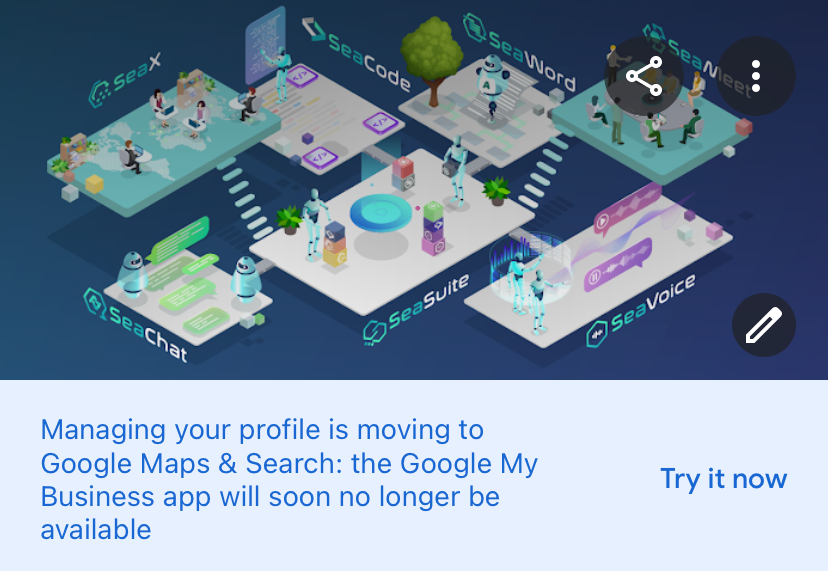
 Subscribe
Subscribe